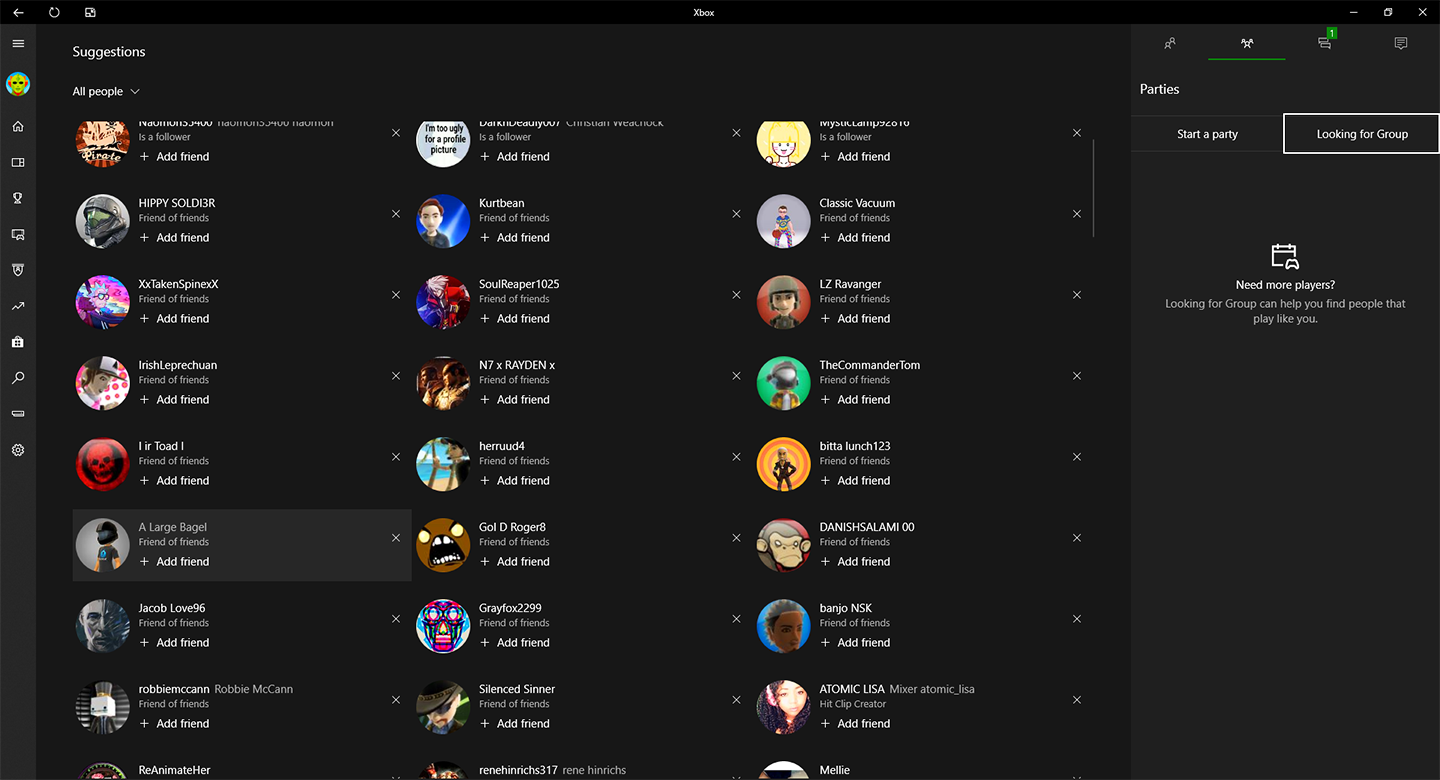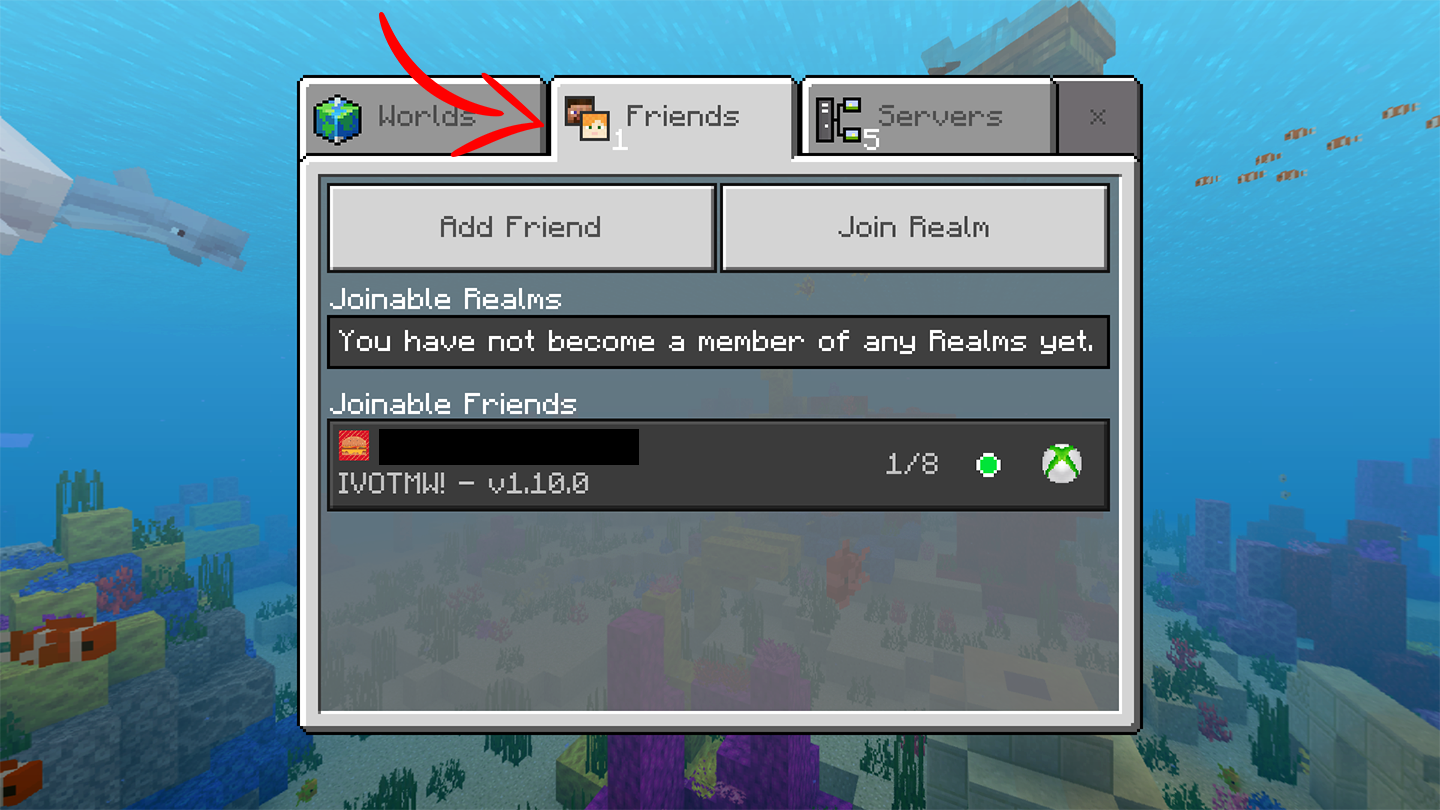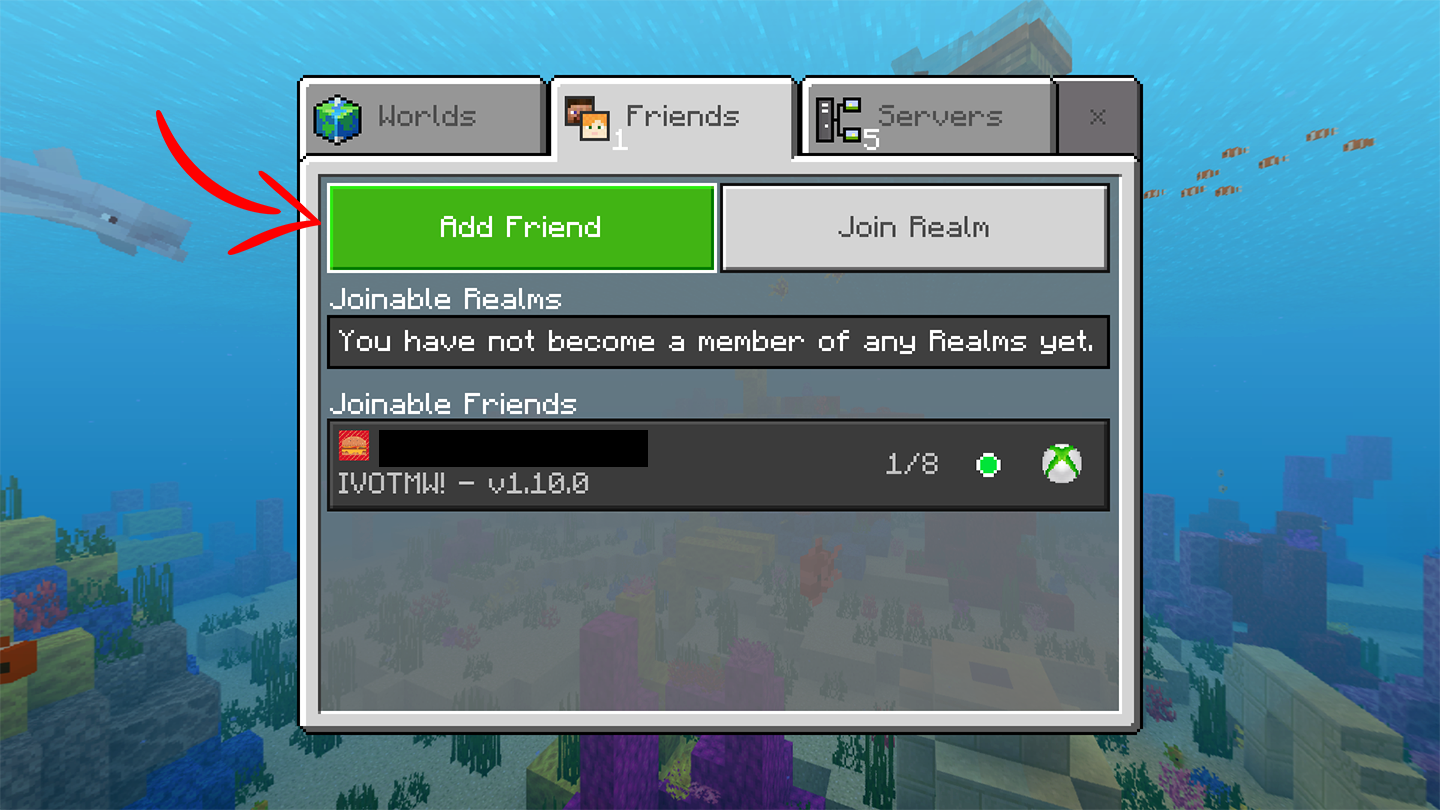How to add friends to your Minecraft world
Playing with friends is one of the great joys of Minecraft and with the Better Together feature getting together in Minecraft Bedrock/Legacy is relatively straightforward using Bedrock's in-game clients.
There are two ways that you can do this:
Connect to the same wi-fi connection as the other players. The map will then show up for them in the server tab.
Or
Using the Xbox Live system, click the Add Friend button in the friends tab, and add the other player's Gamertag.
Once you are friends with all the other players, follow these steps:
Open up Minecraft
Make a world (using the map template)
Open up your options and click invite to game
Choose who you’d like to invite from the pop-up window!